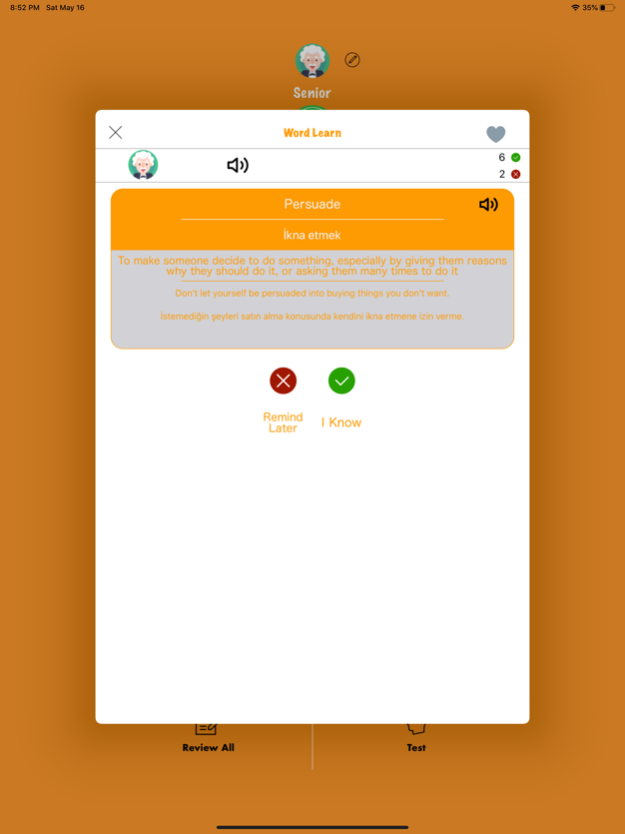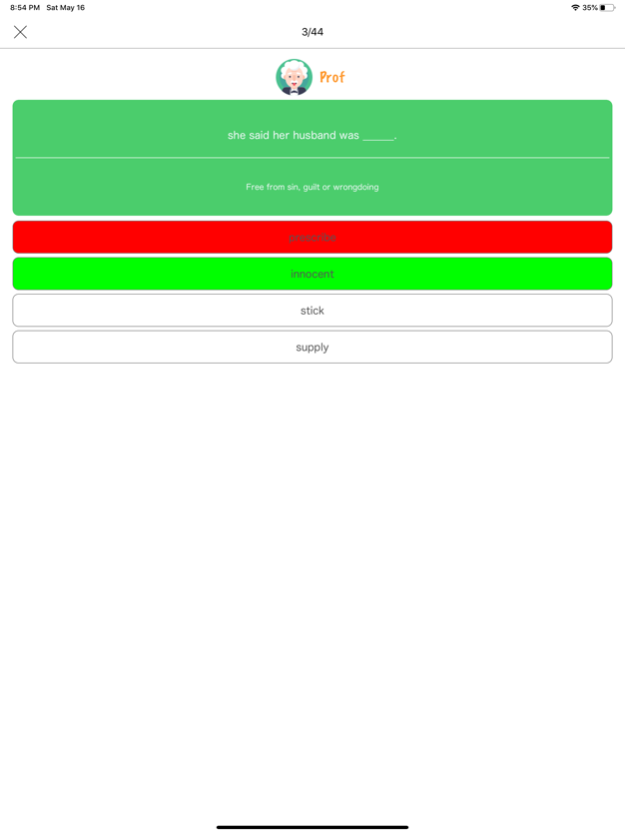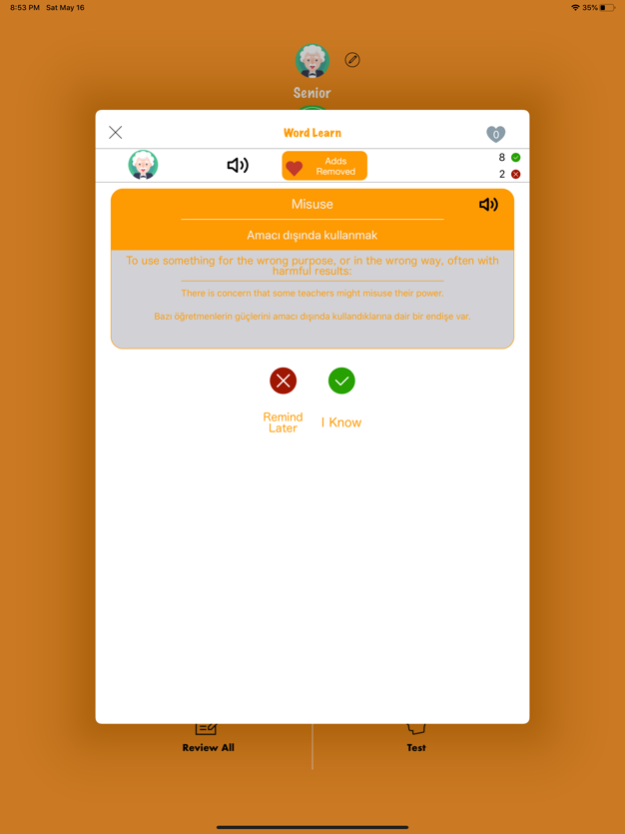English Quiz : Learn English 2.0.4
Paid Version
Publisher Description
Learning English has never been so easy and fun. Welcome to our application where learning, having fun and winning prizes are one after another.
With a common algorithm we have developed together with the Taj Language Course, we will teach 10 words every day that are suitable for your level (Begineer, Senior, Prof).
The experience of our course instructors tells us.
If your purpose
* If preparing for YDS Exam
* If you go abroad with Erasmus
* Speak English fluently and
* If you want to learn enough words, you are in the right place.
Just take 5 minutes to learn 10 words a day. By the end of the month you will have learned 300 words.
There are 3 different levels in our application that indicate the difficulty of the words. These levels are respectively Begineer, Senior, Prof. You can find out which of these levels you are more suitable for by making a level determination quiz. Or you can choose the level that suits you without taking a placement test.
The levels we will use while learning English:
With the Beginner level, you will learn the most common words we encounter in daily life.
With the Senior level, you will add much more to the words you know.
With the Prof (Senior) level you will now learn much less known than the words you learned at other levels. Welcome to our specially prepared application for those whose native language is Turkish, Italian, French, Spanish, Arabic and Russian.
Now you will learn English words easily, and every day you will learn words will increase with 10 words we will teach you. These words will have difficulty varying according to your level. If you do not know the words you encounter, you can proceed by saying “Remind Me Later”, if you know “I know”.
You can easily access and repeat the words you say "Remind Me Later" from the main menu. If you want to repeat all the words according to your level, you can repeat from the "Repeat all" menu.
Don't you want to hear your pronunciation while repeating every word? Consider it done.
We expect you to ask and reinforce the words you have learned in the form of an exam
Nov 30, 2021
Version 2.0.4
Our application has been renewed…
It's more fun than ever.
Now you will learn English words easily, and every day you will learn words will increase with 10 words we will teach you. These words will have difficulty varying according to your level. If you do not know the words you encounter, you can proceed by saying “Remind Me Later”, if you know “I know”.
You can easily access and repeat the words you say "Remind Me Later" from the main menu. If you want to repeat all the words according to your level, you can repeat from the "Repeat all" menu.
Don't you want to hear your pronunciation while repeating every word? Consider it done.
We expect you to ask and reinforce the words you have learned in the form of an exam
About English Quiz : Learn English
English Quiz : Learn English is a paid app for iOS published in the Kids list of apps, part of Education.
The company that develops English Quiz : Learn English is Emre Gurses. The latest version released by its developer is 2.0.4.
To install English Quiz : Learn English on your iOS device, just click the green Continue To App button above to start the installation process. The app is listed on our website since 2021-11-30 and was downloaded 1 times. We have already checked if the download link is safe, however for your own protection we recommend that you scan the downloaded app with your antivirus. Your antivirus may detect the English Quiz : Learn English as malware if the download link is broken.
How to install English Quiz : Learn English on your iOS device:
- Click on the Continue To App button on our website. This will redirect you to the App Store.
- Once the English Quiz : Learn English is shown in the iTunes listing of your iOS device, you can start its download and installation. Tap on the GET button to the right of the app to start downloading it.
- If you are not logged-in the iOS appstore app, you'll be prompted for your your Apple ID and/or password.
- After English Quiz : Learn English is downloaded, you'll see an INSTALL button to the right. Tap on it to start the actual installation of the iOS app.
- Once installation is finished you can tap on the OPEN button to start it. Its icon will also be added to your device home screen.